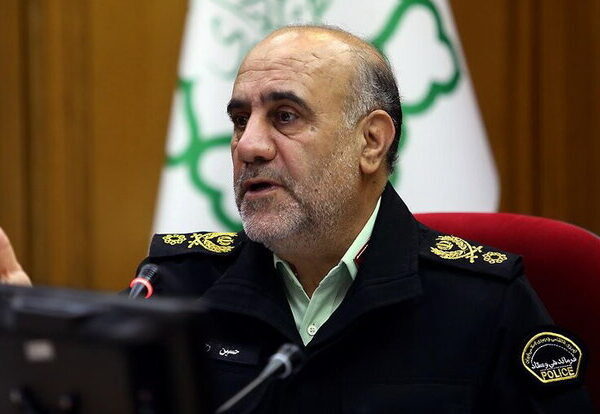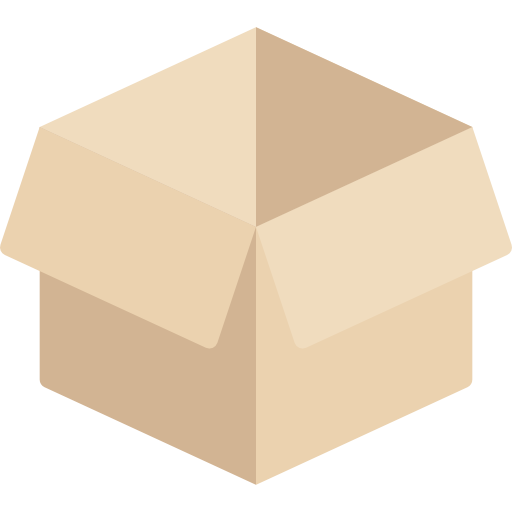
دسته بندی مورد نظر خود را انتخاب کنید
ما به ارائهی جواهرات با کیفیت بالا و طراحیهای منحصر به فرد میپردازیم، تا بتوانید بهترین انتخابها را برای خود یا عزیزانتان داشته باشید. به ما بپیوندید و دنیای زیبای جواهرات را کشف کنید!
تا پایان تخفیف محصولات
زمان باقیمانده تا پایان تخفیف
جدیدترین محصولات فروشگاه


محصولات پرفروش


شمش طلا
سبد خرید